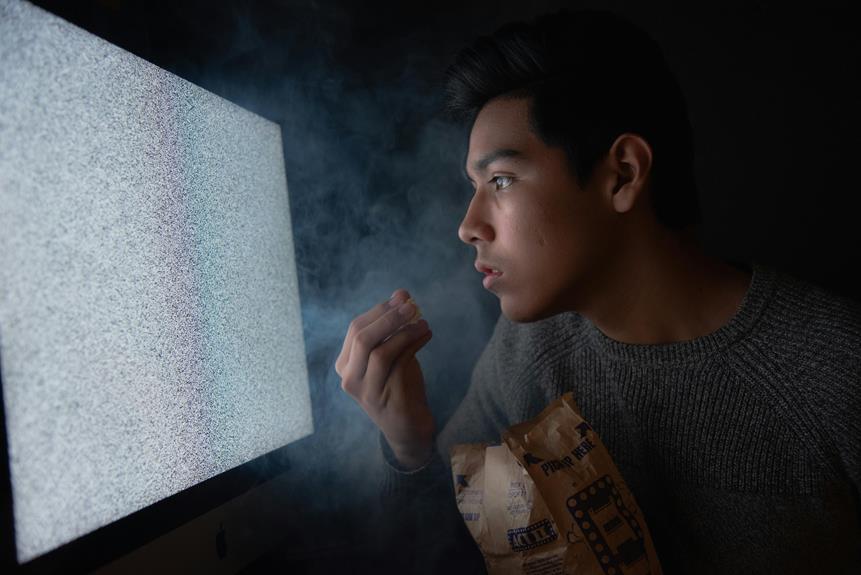To connect your TV to an aerial, start by gathering a coaxial cable and any necessary adapters. Attach the cable securely to the aerial socket. Next, insert the other end into your wall aerial point. Confirm both connections are clean and secure. Locate the RF IN port on your TV's connection box and connect another coaxial cable. Tighten screws to prevent signal loss. Finally, tune your TV using the 'Auto-tune' or 'Channel Scan' feature in the settings menu. Save the channels found for easy access. By following these steps, you'll optimize your setup effectively. There's more to explore if you continue.
Key Information
- Securely attach the coaxial cable to the aerial and ensure the plug fits properly.
- Connect the other end of the coaxial cable to the TV's RF IN or Antenna socket.
- Use adapters or converters if necessary for compatibility between the cable and TV.
- Tighten all connections to prevent signal loss and ensure a stable connection.
- Access the TV menu and use 'Auto-tune' or 'Channel Scan' to find and save available channels.
Gather Necessary Equipment
To connect your TV to an aerial, start by gathering essential equipment such as a coaxial cable and any necessary adapters or converters.
Make sure you have coaxial connector plugs to secure the cable to your TV or connection boxes.
If you need to connect multiple devices to one aerial, consider using splitters or joiners.
Keep your installation neat and organized by clipping the coaxial cable to surfaces. This prevents tangling and potential damage.
Double-check your equipment list to avoid any interruptions during setup. By having everything ready, you'll streamline the process and avoid common pitfalls.
Proper preparation is vital for a seamless connection, ensuring you receive the best possible signal for your viewing experience.
Connect Coaxial Cable to Aerial
Begin by securely attaching the coaxial cable to the aerial socket, ensuring a tight and stable connection. This step is important for maintaining signal quality and preventing interference.
Inspect the coaxial plug to confirm it's properly fitted to the cable, as a loose connection can degrade the signal. Insert the other end of the coaxial cable into the wall aerial point, pushing firmly to avoid any slack.
A well-fitted coaxial cable is essential for transferring high-frequency signals between the TV and the aerial. Check the connection points to ensure they're free from dust and debris. This will help maintain a strong and clear signal.
Attach Cable to Connection Box
Locate the RF IN port on the connection box and make sure the coaxial cable is securely inserted. You're going to need a male-to-male coaxial cable for this step. Insert one end into the RF IN port and guarantee a snug fit. Tighten any screws on the connection box to prevent the cable from loosening, reducing the risk of signal loss. Double-check the connection; it should be stable and not wobble.
Here's a quick reference table:
| Step | Action | Tool Required |
|---|---|---|
| 1 | Identify RF IN port | None |
| 2 | Insert coaxial cable firmly | Male-to-male coax |
| 3 | Tighten screws if present | Screwdriver |
Make sure everything is securely connected before proceeding to the next steps.
Secure Connections
Make sure all coaxial cable connections are tight and secure to prevent any signal loss or reception issues. Use a coaxial cable to firmly connect your TV aerial to the TV's RF in, Antenna, or Aerial socket.
Ensure the aerial lead is well-plugged into both the TV aerial socket and the wall aerial point. Avoid bending or damaging the aerial cable, as this can compromise the connection.
Position your TV and aerial setup to minimize cable strain, ensuring a stable connection. Regularly check for any loose connections or signal disruptions to maintain the best TV reception.
Tune Your TV for Channels
Once you've secured all connections, access your TV's menu settings to locate the channel tuning option. Choose the 'Auto-tune' or 'Channel Scan' feature to search for available channels. Follow the on-screen prompts to complete the channel tuning process. This typically involves selecting your region and pressing a confirmation button.
Once the scan is complete, save the scanned channels to your TV's memory for easy access.
It's essential to re-tune your TV periodically to update channel listings and ensure peak reception. This helps maintain a current list of available channels, especially if broadcasters make changes or add new ones.
Frequently Asked Questions
How Do I Get My TV to Work With an Aerial?
To get your TV working with an aerial, connect a coaxial cable to the RF IN port on your TV. Make sure the aerial's positioned correctly. Check for obstacles and secure all connections. Tune the TV to the correct input.
Why Is My TV Not Connecting to Aerial?
Verify if the aerial cable's securely connected and not damaged. Confirm the TV's on the correct input source. Check for obstructions or interference affecting the signal. Reposition the TV or aerial if the signal strength's weak.
How Do I Get My TV to Connect to an Antenna?
First, make sure your TV has a coaxial cable input. Connect a coaxial cable from the antenna outlet to your TV. Then, scan for channels on your TV to detect signals. Adjust antenna position for best reception.
Can You Just Plug an Aerial Into a Tv?
Yes, you can just plug an aerial into a TV. Use a coaxial cable to connect the aerial to the TV's antenna input. Secure the connection to avoid disruptions, and scan for channels using the TV's built-in tuner.
Conclusion
You've successfully connected your TV to the aerial. By gathering the necessary equipment, connecting the coaxial cable to the aerial, attaching the cable to the connection box, and securing all connections, you're now ready to tune your TV for channels.
Follow these steps precisely, and you'll enjoy a seamless viewing experience with the best possible signal reception.
If you encounter any issues, double-check each step to make sure everything is properly connected and secured.
Happy watching!