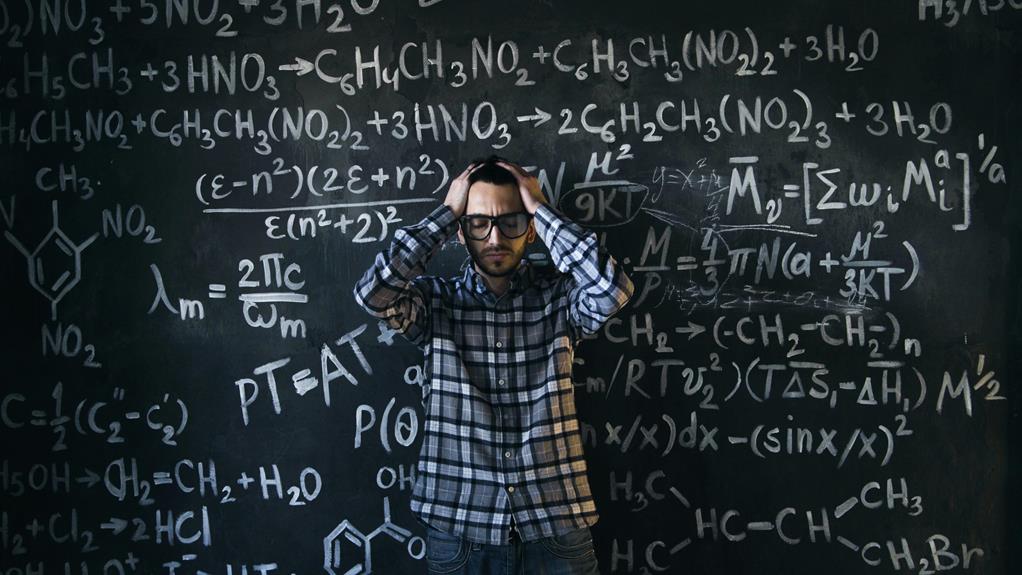To stop TV interference, start by securing and inspecting your antenna and cables for damage or loose connections. Identify and eliminate sources of electrical interference from household appliances. Position the antenna towards the nearest broadcast tower and make sure it's in good condition. Report any external issues such as interference from power lines or street lights to the appropriate authorities. Optimize your reception equipment by using a signal amplifier or filter. Be mindful of weather factors that can impact signal quality and maintain a clear line of sight between the aerial and transmitter. Addressing these aspects guarantees improved signal reception. There's more you can explore on this topic.
Key Information
- Ensure the aerial is securely mounted, in good condition, and correctly positioned towards the broadcast tower.
- Inspect and replace any damaged external cabling, plugs, and sockets to avoid loose connections or faults.
- Identify and switch off household appliances that cause electrical interference to isolate sources of disruption.
- Use a signal amplifier or filter to enhance weak signals and minimize interference.
- Report external issues like power line interference or malfunctioning street lights to the appropriate authorities for resolution.
Check Antennas and Cables
To prevent TV interference, make sure your aerial is securely mounted and in top condition. Inspect external cabling, plugs, and sockets for any signs of damage that could be causing interference. Check the cables connecting your TV and recorder for loose connections or faults.
If you find any issues, replace or repair the affected components. Weather and water damage can deteriorate your aerial over time, so regularly inspect it for signs of wear. For inaccessible connections, hire a professional aerial installer to perform a thorough check and necessary repairs.
Identify Electrical Interference
Electrical interference on your TV can often be traced back to household appliances like fridges, washing machines, or LED lights disrupting the signal. Start by switching off these appliances one by one to pinpoint the source of interference. Power fluctuations in mains electricity can also cause signal disruptions.
Make sure your TV aerial and cables are kept away from electrical cables to minimize interference. For a more precise diagnosis, use a battery-operated portable radio. Tune it to a blank AM station and move it around your home. Listen for static or buzzing near appliances; this indicates interference sources.
Identifying and isolating these sources will greatly improve your TV reception and viewing experience.
Report External Issues
When dealing with TV interference from external factors like power lines or street lights, promptly report these issues to your local authorities for a swift resolution.
Malfunctioning street lights can disrupt TV reception, so notify the local council or power authority immediately.
High voltage power lines might spark and cause interference; although rain can temporarily clear this, you should still report the issue for thorough investigation.
If amateur or CB radio broadcasts are interfering, seek professional help to guarantee proper installation and maintenance.
Utilize the MySwitch website to verify expected DTV coverage.
For persistent signal issues, consult a qualified antenna specialist.
Taking these steps guarantees external interference sources are appropriately addressed, restoring your TV reception to peak quality.
Optimize Reception Equipment
After addressing external interference, make sure your reception equipment is optimized for the best possible TV signal. Start by ensuring your TV antenna is correctly positioned and in good condition. Check all cables and connections for any damage or loose connections that might cause interference. Consider using a signal amplifier or filter to boost reception quality.
- Position your antenna properly: Aim it towards the nearest broadcast tower for a stronger signal.
- Inspect cables and connections: Replace any damaged or frayed cables and secure loose connections.
- Use a signal amplifier or filter: These devices can enhance signal strength and reduce interference.
Regular maintenance and servicing of your TV equipment can prevent and address interference issues effectively.
Consider Weather Factors
Weather conditions can greatly impact your TV reception, often causing temporary disruptions in signal quality. Heavy rain, high pressure, fog, and snow can interfere with your signal strength. During autumn and winter, these issues become more prevalent.
Maintaining a clear line of sight between your aerial and the transmitter is essential. Weather-related disruptions typically resolve on their own, but you can minimize their impact. Position your aerial in a strategic location, away from obstructions, and consider using a high-gain aerial for better performance.
Regularly check and maintain your equipment to ensure it's in peak condition, minimizing the effects of adverse weather. If issues persist, consult a professional for a more robust, weather-resistant setup.
Frequently Asked Questions
What Is Causing the Interference on My Tv?
Your TV interference likely stems from electromagnetic waves disrupting the signal. Check for timeworn antennas, damaged cabling, and faulty connections. Also, inspect nearby electrical appliances, high voltage power lines, malfunctioning street lights, and amateur radio broadcasts.
Why Does My TV Keep Pixelating and Losing Signal?
Your TV pixelates and loses signal due to electromagnetic interference, outdated or damaged antennas, cables, and connections, and external sources like electrical appliances, power lines, and nearby radio broadcasts. Make sure all equipment is updated and properly shielded.
How Do I Fix Interference on My Digital Tv?
First, check for nearby interference sources. Use a portable radio to detect unusual sounds. Fit filters on antennas to block signals. Consult a professional for proper installation and maintenance. Regularly service your equipment to guarantee peak performance.
How Can I Stop My TV Picture From Breaking Up?
Check for loose cables, damaged aerials, and faulty connections. Eliminate interference sources like electrical appliances and power lines. Install antenna filters, consult a professional for signal issues, and regularly maintain equipment to guarantee top-notch picture quality.
Conclusion
To mitigate TV interference, first, inspect antennas and cables for any damage or misalignment.
Identify and eliminate sources of electrical interference within your home.
If the problem persists, report external issues to your service provider.
Optimize your reception equipment by adjusting settings and positioning for the best signal.
Additionally, consider weather-related factors that may impact reception and take appropriate measures.
By addressing each of these areas, you'll greatly enhance your TV viewing experience.